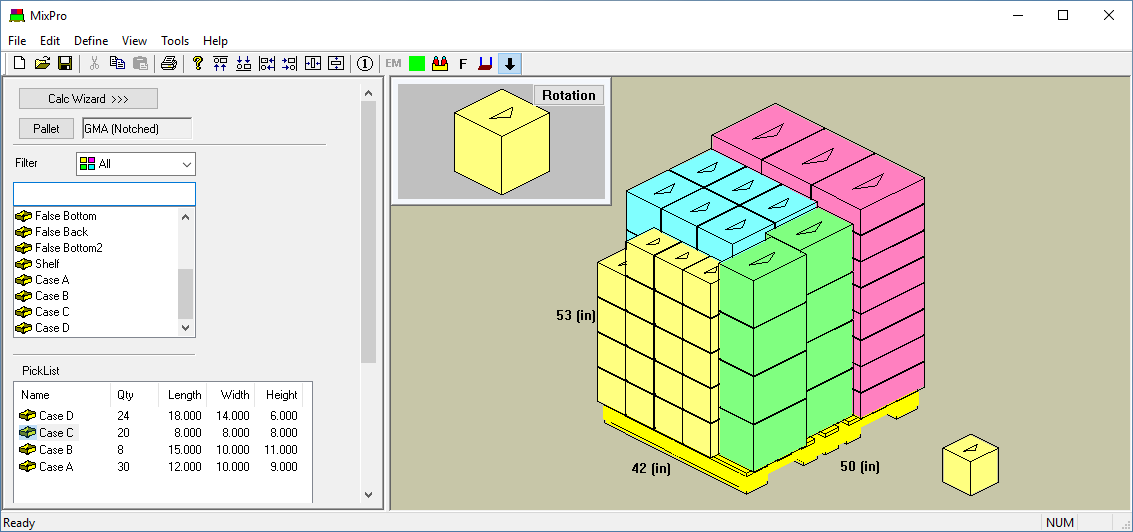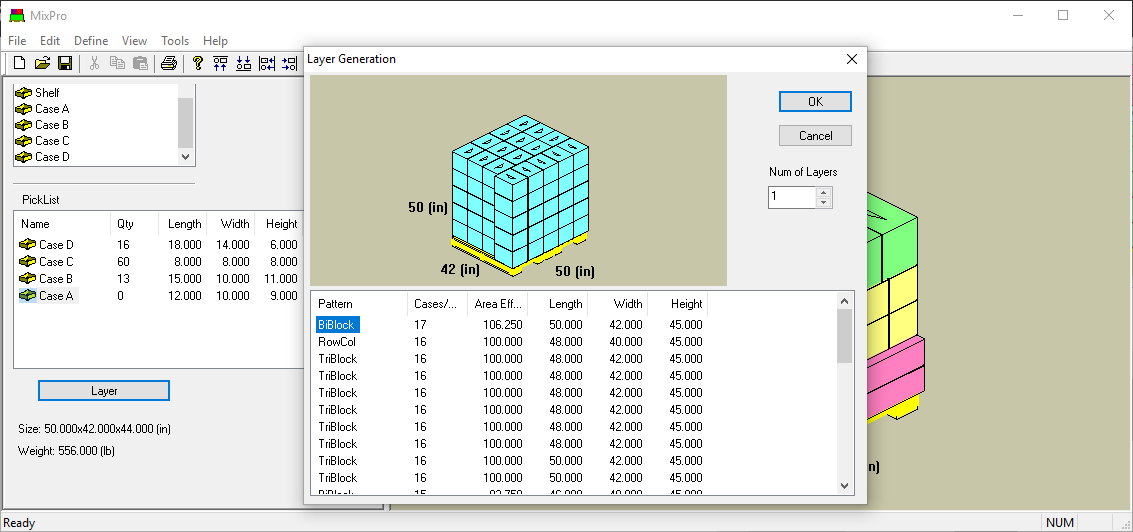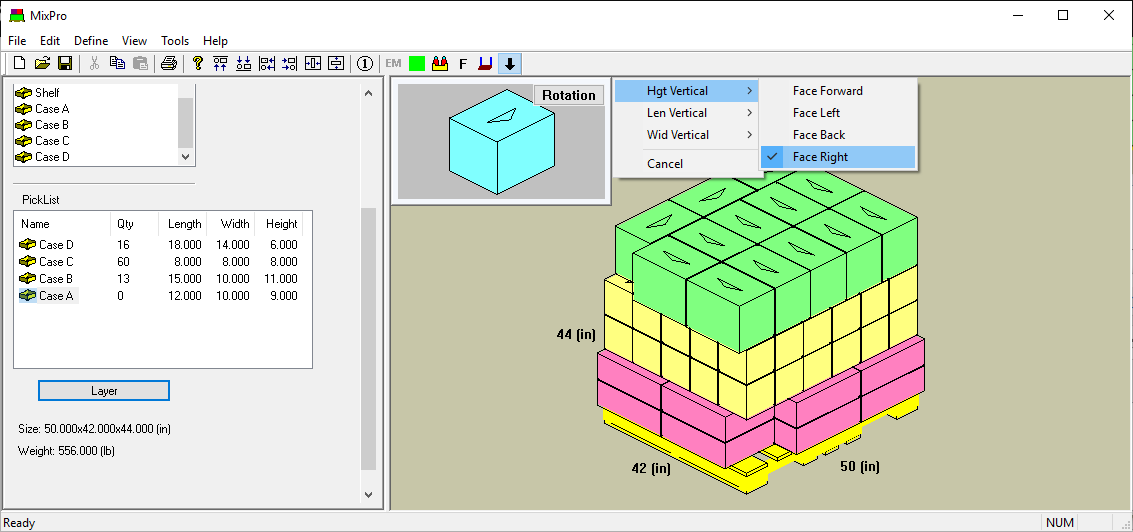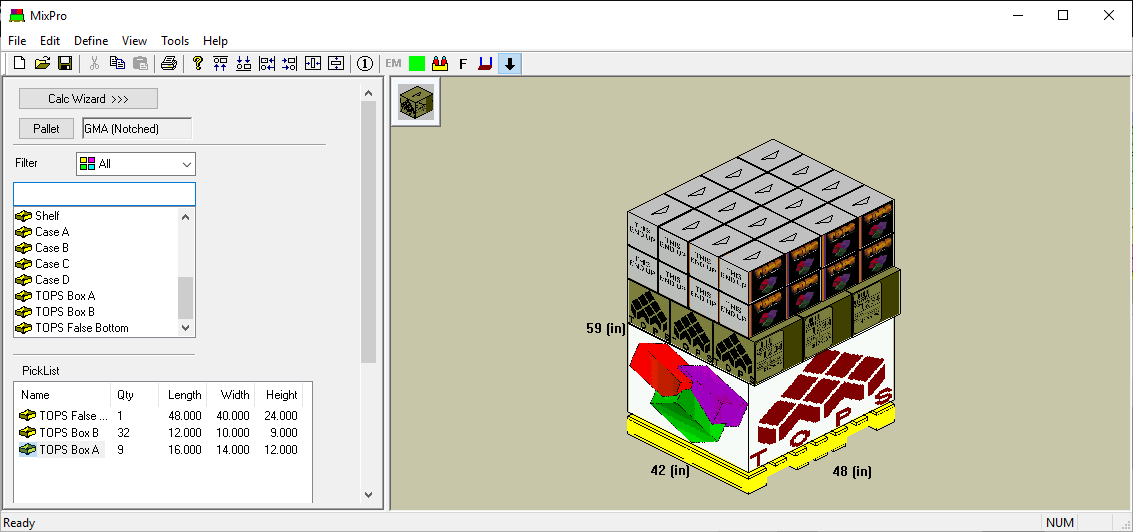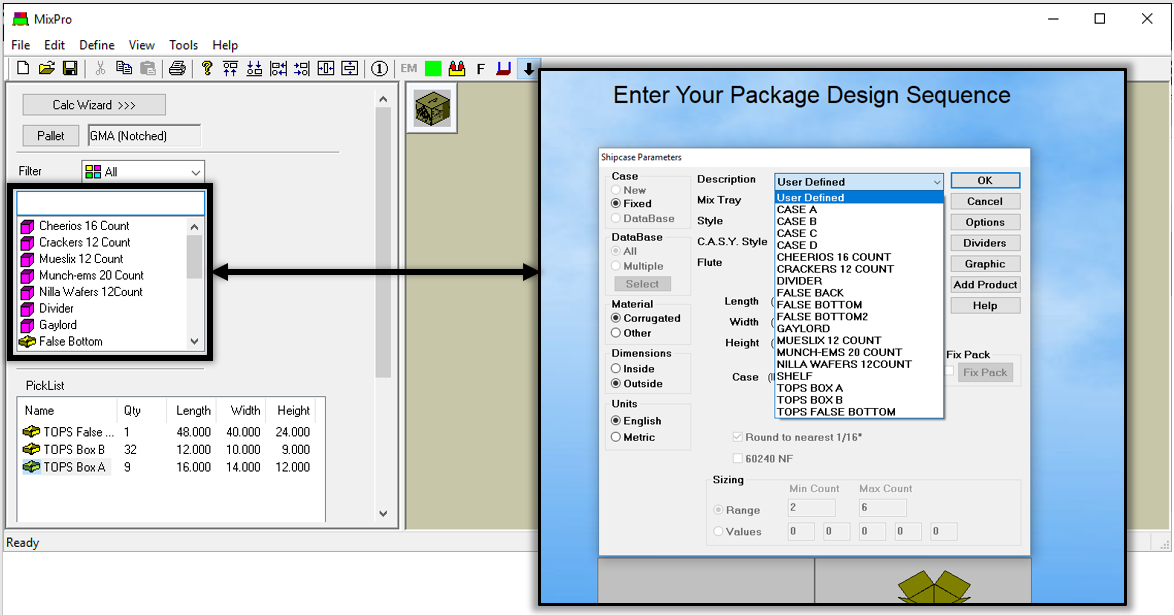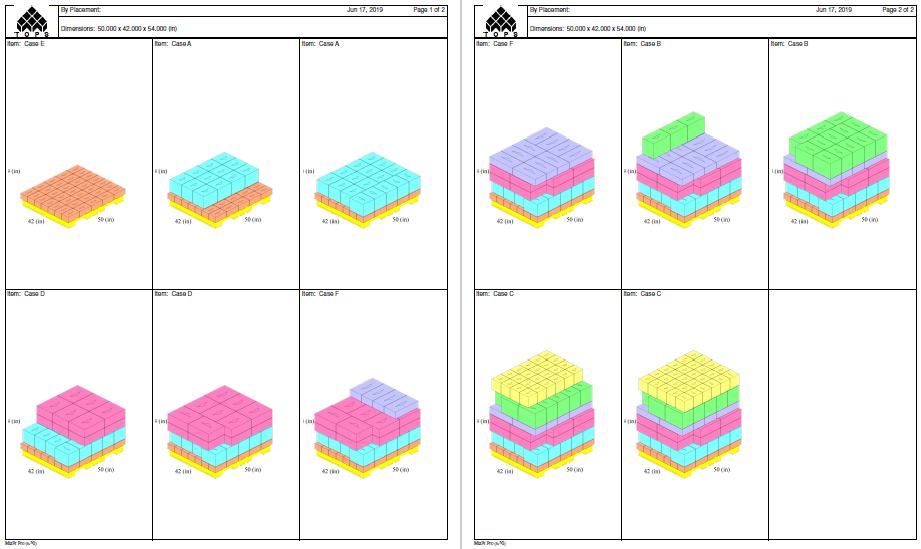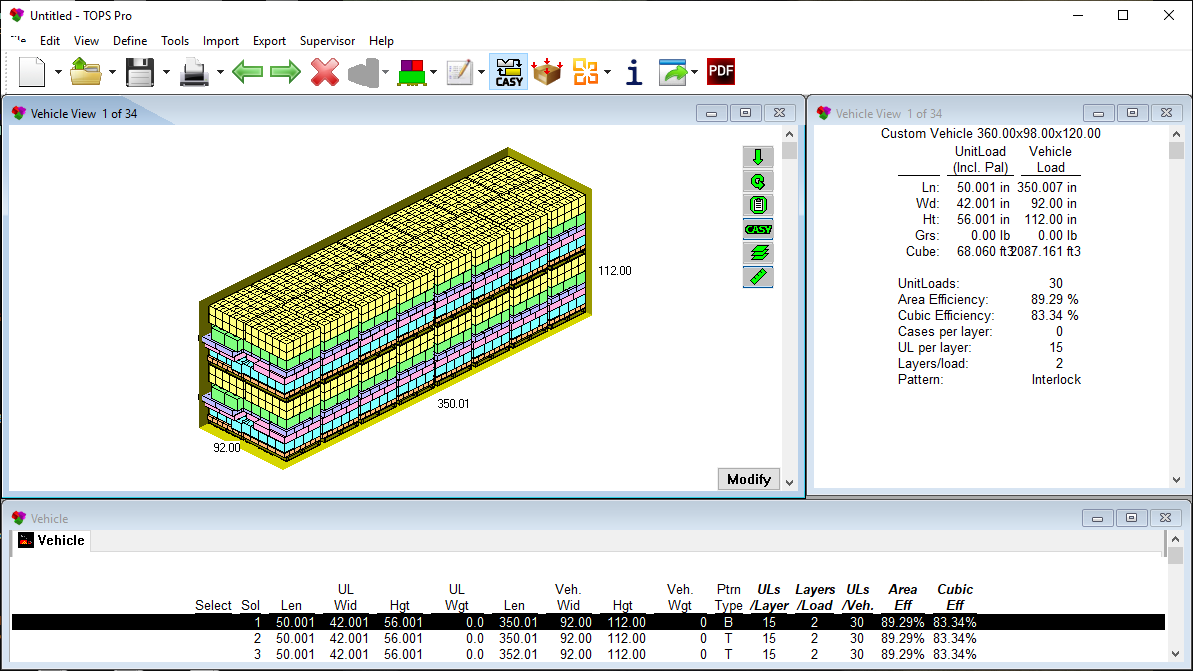Create Display Pallets with MixPro Editor
Create Point-Of-Purchase Display Pallets in TOPS Pro

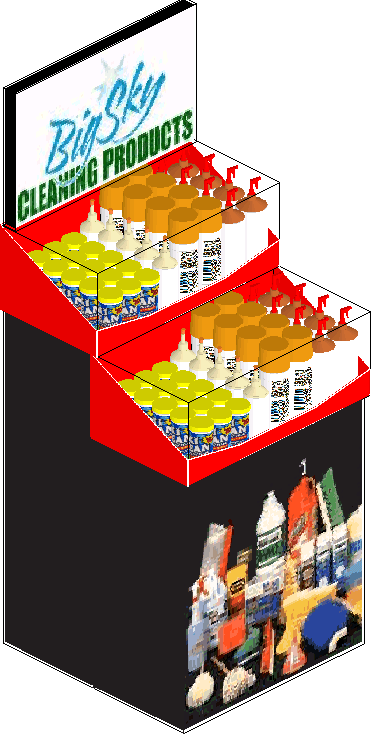

Create Mixed Trays and Mixed Pallets for Special POP Displays
MixPro is a built-in module within TOPS Pro used for creating mixed product loads for display. MixPro offers a ‘virtual’ staging area to create mixed product trays and mixed pallets. With seamless integration to TOPS Pro, shipcase dimensions can be taken from TOPS Pro or entered ‘on the fly’ into the MixPro module.
Giving users the ability to ‘drag and drop’, choose which side of the shipcase is the vertical dimension, and automatic footprint calculation for the best layer pattern, MixPro offers all of the tools needed to create efficient and functional mixed pallet loads for display.
MixPro Functions
3D “Drag and Drop” Staging Area
Select your shipcase from an existing list or create new cartons on the fly. From there, click on the shipcase to select it for the mixed pallet analysis and then drag it anywhere you want to go!
Layer Generation
From the “Pick List” menu, select your item to calculate a layer. Then click on the layer button and MixPro will generate layer “footprints” for you. These footprints are the best available pallet patterns for your shipcase. You can then select how many layers high you would like the item stacked on the pallet!
Rotate Shipcases in Any Direction
Before you place the shipcase on your pallet, you can rotate the 3D image of the item. This gives you all the flexibility you need to place your items on the pallet any way you like.
Paste-On Graphics and Labels
Put your company logo or any custom message on your shipcases! MixPro uses standard bitmap files for the paste on graphic feature.
Seamless Integration with TOPS Pro
MixPro uses all of the items in your TOPS Pro “Shipcase Database”. So, if you already use the shipcase database to store your shipcase sizes, MixPro will already have them imported into the “Shipcase List” for your mixed pallet for display analysis.
Load-Building Printouts
MixPro has two types of printouts for you to choose from. The Load printout displays the 3D view of your completed mixed pallet for display. The Load by Placement printout is a step by step visualization of the construction of the mixed pallet for display. This is a great way to show others how to recreate the mixed pallet load.
Use Outputs in the Design Sequence
Bring the mixed trays or mixed pallets into TOPS Design Sequence and use them as part of the analysis.
TOPS Pro Packaging Design and Pallet Layout Software
New to TOPS Software
Existing Customers
Contact Us
TOPS Software Corporation
1301 Central Expy S, Ste 200
Allen, Texas 75013
972.739-8677
Copyright © 2025 TOPS Software Corporation. All Rights Reserved. TOPS uses copyrighted and patented technology including U.S. Patent No. 5,490,216